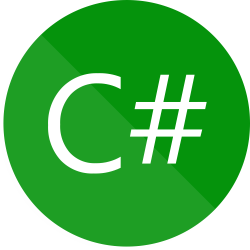The following C# code changes an image object into an icon.
public static Icon ConvertImageToIcon(Image img)
{
if (img == null)
return null;
Bitmap square = new Bitmap(img.Width, img.Height); // create new bitmap
Graphics g = Graphics.FromImage(square); // allow drawing to it
g.DrawImage(img, 0, 0, img.Width, img.Height); // draw image with specified dimensions
g.Flush(); // make sure all drawing operations complete before we get the icon
return Icon.FromHandle(square.GetHicon());
}
public static Icon ConvertImageToIcon(Image img)
{
if (img == null)
return null;
Bitmap square = new Bitmap(img.Width, img.Height); // create new bitmap
Graphics g = Graphics.FromImage(square); // allow drawing to it
g.DrawImage(img, 0, 0, img.Width, img.Height); // draw image with specified dimensions
g.Flush(); // make sure all drawing operations complete before we get the icon
return Icon.FromHandle(square.GetHicon());
}
public static Icon ConvertImageToIcon(Image img)
{
if (img == null)
return null;
Bitmap square = new Bitmap(img.Width, img.Height); // create new bitmap
Graphics g = Graphics.FromImage(square); // allow drawing to it
g.DrawImage(img, 0, 0, img.Width, img.Height); // draw image with specified dimensions
g.Flush(); // make sure all drawing operations complete before we get the icon
return Icon.FromHandle(square.GetHicon());
}